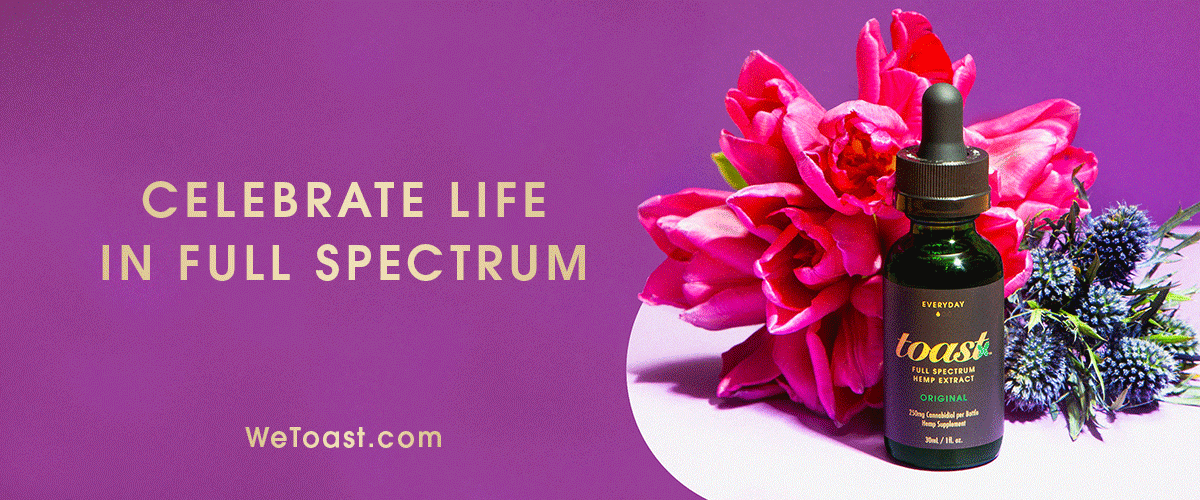Scammers these days are now calling and sending spam messages. The New York Times reported that scammers sent more than 11.6 billion spam messages last month. That is a sign that you should be wary of spam numbers and block them whenever they call or text you. As part of our efforts to protect our dear subscribers from scams, we bring you tips to block spam text messages and calls on your iOS devices. Thanks to Yoni Heisler we have these tips to share with you:
For texts: click on the number and locate the Block this Caller option through the info icon. You can also filter out messages from unknown senders through Settings and Messages. Or take your safety measures further by reporting suspected spam numbers to Apple through the Report Junk Button.
For calls: turn on the Silence Unknown Callers option in Settings. Then, you can utilize call-blocking services from your iPhone carrier or trusted third-party apps. Friends, we hope this information helps you to stay safe. Tap his link to block spam on other types of devices.